Mercedes-Benz C-Class (W205) 2015 - 2021 Owners Manual: Route guidance with current traffic reports
Traffic information overview Traffic reports are received using Live Traffic Information and are used for route guidance. This service is unavailable in some countries. There may be differences between the traffic reports received and the actual road and traffic conditions. Important information on Live Traffic Information:
Information on the vehicle's position is regularly sent to Daimler AG. The data is immediately rendered anonymous by Daimler AG and forwarded to the traffic data provider. Using this data, traffic reports relevant to the vehicle's position are sent to the vehicle. The vehicle acts as a sensor for the flow of traffic and helps to improve the quality of the traffic reports. If you do not wish to transmit your vehicle position, you can have this service deactivated at an authorized Mercedes-Benz Center. Displaying subscription information Requirements:
Multimedia system: Navigation → Options The subscription expiration date is automatically displayed:
The subscription can be extended:
Displaying the traffic map Requirements:
Multimedia system: Navigation →Options → Map Menu
The traffic map shows the following information, for example:
The symbols for traffic incidents are displayed in color (on the route) or gray (off the route).
Displaying traffic incidents Multimedia system: Navigation → Options → Map Content
Activating free flow and traffic display
The traffic delay is displayed for the current route. Traffic delays lasting one minute or longer are taken into consideration. Displaying details
Issuing hazard warnings Multimedia system: Navigation →Options → Announcements
|
See More:
Mercedes-Benz C-Class (W205) 2015 - 2021 Owners Manual > Warning and indicator lamps: Overview of warning and indicator lamps
Some systems will perform a self-test when the ignition is switched on. Some warning and indicator lamps may briefly light up or flash. This behavior is non-critical. These warning and indicator lamps indicate a malfunction only if they light up or flash after the engine has been started or during a ...
Mercedes-Benz C-Class (W205) 2015 - 2021 Owners Manual
- At a glance
- Digital Operator's Manual
- General notes
- Occupant safety
- Opening and closing
- Seats and stowing
- Light and visibility
- Climate control
- Driving and parking
- Instrument Display and on-board computer
- Voice Control System
- Multimedia system
- Maintenance and care
- Breakdown assistance
- Wheels and tires
- Technical data
- Display messages and warning/indicator lamps
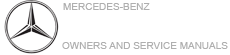

 .
.
