Mercedes-Benz C-Class (W205) 2015 - 2021 Owners Manual: Destination
Saving the current vehicle position Multimedia system: Navigation
Storing a map position Multimedia system: Navigation The map is in full-screen mode.
Editing the previous destinations Multimedia system: Navigation → Previous and Other Destinations → Previous Destinations
Using external destinations External destinations can be received from the following sources:
Received destinations are saved in the previous destinations. A prompt appears on the media display.
|
See More:
Mercedes-Benz C-Class (W205) 2015 - 2021 Owners Manual > Driving and driving safety systems: Speed control cruise control
Function of cruise control Cruise control regulates the speed to the value selected by the driver. If you accelerate to overtake, for example, the stored speed is not deleted. If you remove your foot from the accelerator pedal after overtaking, cruise control will resume speed regulation back to the ...
Mercedes-Benz C-Class (W205) 2015 - 2021 Owners Manual
- At a glance
- Digital Operator's Manual
- General notes
- Occupant safety
- Opening and closing
- Seats and stowing
- Light and visibility
- Climate control
- Driving and parking
- Instrument Display and on-board computer
- Voice Control System
- Multimedia system
- Maintenance and care
- Breakdown assistance
- Wheels and tires
- Technical data
- Display messages and warning/indicator lamps
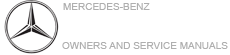
 Store in "Previous
Destinations"
.
Store in "Previous
Destinations"
.
