Mercedes-Benz C-Class (W205) 2015 - 2021 Owners Manual: Entering characters
Using the character input function
You must observe the legal requirements for the country in which you are currently driving when operating the multimedia system. Use the character input function in the following situations, for example:
The following functions are available:
Character input can be started with a control element and resumed with another.
or
Examples of character entry:
Entering characters using the controller Example: renaming favorites
Use the following entry functions: To delete an entry: press and hold the controller until the entire entry is deleted.
The available editing functions depend on the editing task, the language set and the character level.
Example: entering a destination (navigation)
Entering characters on the touchpad Requirements:
Example: renaming favorites
Example: entering a destination (navigation)
|
See More:
Mercedes-Benz C-Class (W205) 2015 - 2021 Owners Manual > Changing a wheel: Notes on selecting, installing and replacing
tires
Mercedes-AMG vehicles: observe the notes in the Supplement. Otherwise, you may not recognize dangers. You can ask for information regarding permitted wheel/tire combinations at an authorized Mercedes-Benz Center. WARNING Risk of accident due to incorrect dimensions of wheels and tires If wheels and ...
Mercedes-Benz C-Class (W205) 2015 - 2021 Owners Manual
- At a glance
- Digital Operator's Manual
- General notes
- Occupant safety
- Opening and closing
- Seats and stowing
- Light and visibility
- Climate control
- Driving and parking
- Instrument Display and on-board computer
- Voice Control System
- Multimedia system
- Maintenance and care
- Breakdown assistance
- Wheels and tires
- Technical data
- Display messages and warning/indicator lamps
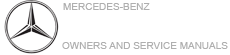

 ,
slide
,
slide and press the controller.
and press the controller. To
delete a character: press the controller.
To
delete a character: press the controller. To switch to special characters
and symbols.
To switch to special characters
and symbols. To switch to upper-case or
lower-case letters.
To switch to upper-case or
lower-case letters. To switch the language.
To switch the language. To switch to character entry on
the touchpad.
To switch to character entry on
the touchpad. .
.
 button.
button.
