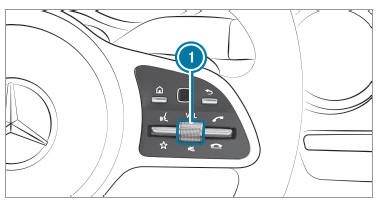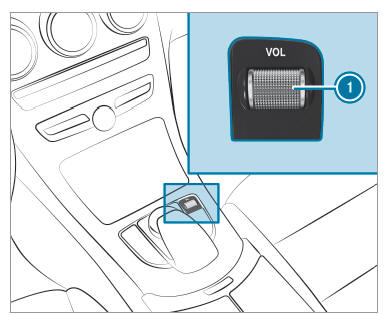Mercedes-Benz C-Class (W205) 2015 - 2021 Owners Manual: Favorites
Overview of favorites Favorites offer you quick access to frequently used applications. It is possible to create 20 favorites in total. The following functions are available:
Calling up favorites
Leaving the favorites menu
Adding favorites Adding predefined favorites
Example: adding your own favorites
If No function available for saving. is shown, the selected function cannot be added. Renaming favorites
Moving favorites
Deleting favorites
Switching the sound on/off
On the multifunction steering wheel
On the multimedia system
Adjusting the volume
On the multifunction steering wheel
On the multimedia system
|
See More:
Mercedes-Benz C-Class (W205) 2015 - 2021 Owners Manual > System settings : Software update
Information on software updates The multimedia system provides a message when an update is available. Depending on the source, you can perform various updates: Software update Source of the update Update type Updates via mobile phone Navigation map, system updates, Digital Operator's Manual Updates ...
Mercedes-Benz C-Class (W205) 2015 - 2021 Owners Manual
- At a glance
- Digital Operator's Manual
- General notes
- Occupant safety
- Opening and closing
- Seats and stowing
- Light and visibility
- Climate control
- Driving and parking
- Instrument Display and on-board computer
- Voice Control System
- Multimedia system
- Maintenance and care
- Breakdown assistance
- Wheels and tires
- Technical data
- Display messages and warning/indicator lamps
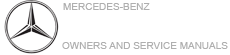
 button.
button. .
.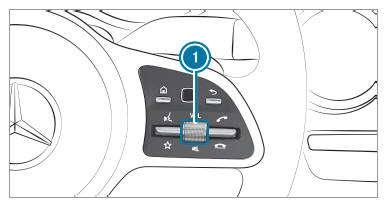
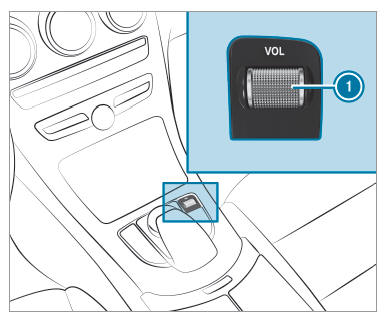
 symbol appears in the status
line
of the display.
symbol appears in the status
line
of the display.