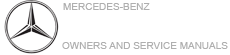Mercedes-Benz C-Class (W205) 2015 - 2021 Owners Manual: Setting the additional value range
Mercedes-Benz C-Class (W205) 2015 - 2021 Owners Manual / Instrument Display and on-board
computer / Setting the additional value range
Example: G-meter
The following display content can be selected in the Classic and Sport designs:
The following content can be selected in the Progressive design:
|
See More:
Mercedes-Benz C-Class (W205) 2015 - 2021 Owners Manual > Seat belts: Protection provided by the seat belt
Always fasten your seat belt correctly before starting a journey. A seat belt can only provide the best level of protection if it is worn correctly. WARNING Risk of injury or death due to incorrectly fastened seat belt If the seat belt is not worn correctly, it cannot perform its intended protective ...
Mercedes-Benz C-Class (W205) 2015 - 2021 Owners Manual
- At a glance
- Digital Operator's Manual
- General notes
- Occupant safety
- Opening and closing
- Seats and stowing
- Light and visibility
- Climate control
- Driving and parking
- Instrument Display and on-board computer
- Voice Control System
- Multimedia system
- Maintenance and care
- Breakdown assistance
- Wheels and tires
- Technical data
- Display messages and warning/indicator lamps
Mercedes Benz C-Class (W204) 2007 - 2014 Training Manual
© 2025 Copyright www.mersec.net