Mercedes-Benz C-Class (W205) 2015 - 2021 Owners Manual: Operating the on-board computer
The on-board computer displays appear on the multifunction display.
The on-board computer can be operated using left-hand Touch Control 2 and left-hand back/ home button 1. When the on-board computer is being operated, different acoustic signals sound as operating feedback, e.g. when the end of a list is reached or when you are scrolling through a list. The following menus are available:
The menus can be called up from the menu bar on the multifunction display.
Press the
Setting the design On-board computer: Designs This function is only available for vehicles with a Widescreen Cockpit. The following designs can be selected:
|
See More:
Mercedes-Benz C-Class (W205) 2015 - 2021 Owners Manual > Instrument Display and on-board
computer: Instrument Display overview
Mercedes-AMG vehicles: be sure to observe the information in the Supplement. Otherwise, you may fail to recognize dangers. WARNING Risk of accident due to an instrument display malfunction If the Instrument Display has failed or malfunctioned, you may not recognize function restrictions applying to ...
Mercedes-Benz C-Class (W205) 2015 - 2021 Owners Manual
- At a glance
- Digital Operator's Manual
- General notes
- Occupant safety
- Opening and closing
- Seats and stowing
- Light and visibility
- Climate control
- Driving and parking
- Instrument Display and on-board computer
- Voice Control System
- Multimedia system
- Maintenance and care
- Breakdown assistance
- Wheels and tires
- Technical data
- Display messages and warning/indicator lamps
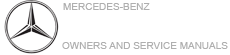

 button to
call up the menu
bar of the on-board computer.
button to
call up the menu
bar of the on-board computer.

