Active Brake Assist consists of the following
functions:
-
Distance warning function
-
Autonomous braking function
-
Situation-dependent braking assistance
-
Vehicles with Driving Assistance Package:
Evasive Steering Assist
Active Brake Assist can help you to minimize the
risk of a collision with vehicles, cyclists or pedestrians, or reduce the
effects of such a collision.
If Active Brake Assist has detected a risk of collision,
a warning tone sounds and the  distance
warning lamp lights up in the instrument
cluster. distance
warning lamp lights up in the instrument
cluster.
If you do not react to the warning, autonomous
braking can be initiated in critical situations.
In especially critical situations, Active Brake
Assist can initiate autonomous braking directly.
In this case, the warning lamp and warning tone
occur simultaneously with the braking application.
If you apply the brake yourself in a critical situation
or apply the brake during autonomous braking,
situation-dependent braking assistance
occurs. The brake pressure increases up to maximum
full-stop braking if necessary.

If autonomous braking or situation-dependent
braking assistance has occurred, display 1
appears in the multifunction display and then
automatically goes out after a short time.
If the autonomous braking function or the situation-
dependent braking assistance is triggered,
additional preventive measures for occupant
protection (PRE-SAFE) may also be initiated.
| WARNING Risk of an accident caused by
limited detection performance of Active
Brake Assist |
| Active Brake Assist cannot always clearly
identify objects and complex traffic situations.
In such cases, Active Brake Assist might:
- Give a warning or brake without reason
- Not give a warning or not brake
- Always pay careful attention to the traffic
situation; do not rely on Active Brake
Assist alone. Active Brake Assist is only
an aid. The driver is responsible for
maintaining a suitable distance to the
vehicle in front, vehicle speed and for
braking in good time.
- Be prepared to brake or swerve if necessary.
|
Also observe the system limitations of Active
Brake Assist.
The individual subfunctions are available in
the following speed ranges:
Distance warning function
The distance warning function issues a warning
in the following situations:
- From approximately 4 mph (7 km/h), if your
vehicle is critically close to a vehicle or
pedestrian, you will hear an intermittent
warning tone and the
 distance
warning
lamp lights up in the instrument cluster. distance
warning
lamp lights up in the instrument cluster.
Brake immediately or take evasive action, provided
it is safe to do so and the traffic situation
allows this.
The distance warning function can aid you in the following situations with
an intermittent warning tone and a warning lamp:
| |
Vehicles
traveling in
front |
Stationary
vehicles |
Crossing
vehicles |
Moving
pedestrians |
Stationary
pedestrians |
Crossing
cyclists |
Cyclists traveling
in front |
Stationary
cyclists |
| Vehicles
without Driving
Assistance
package |
Up to approx.
155 mph
(250 km/h) |
Up to approx.
50 mph
(80 km/h) |
No reaction |
Up to approx.
50 mph
(80 km/h) |
No reaction |
Up to approx.
37 mph
(60 km/h) |
Up to approx.
50 mph
(80 km/h) |
No reaction |
| Vehicles with
Driving Assistance
package |
Up to approx.
155 mph
(250 km/h) |
Up to approx.
62 mph
(100 km/h) |
Up to approx.
43 mph
(70 km/h) |
Up to approx.
50 mph
(80 km/h) |
Up to approx.
43 mph
(70 km/h) |
Up to approx.
43 mph
(70 km/h) |
Up to approx.
50 mph
(80 km/h) |
Up to approx.
43 mph
(70 km/h) |
Autonomous braking function
The autonomous braking function may intervene at speeds starting from
approximately 4 mph (7 km/h) in the following situations:
| |
Vehicles
traveling in
front |
Stationary
vehicles |
Crossing
vehicles |
Moving
pedestrians |
Stationary
pedestrians |
Crossing
cyclists |
Cyclists traveling
in front |
Stationary
cyclists |
| Vehicles
without Driving
Assistance
package |
Up to approx.
124 mph
(200 km/h) |
Up to approx.
31 mph
(50 km/h) |
No reaction |
Up to approx.
37 mph
(60 km/h) |
No reaction |
Up to approx.
37 mph
(60 km/h) |
Up to approx.
50 mph
(80 km/h) |
No reaction |
| Vehicles with
Driving Assistance
package |
Up to approx.
155 mph
(250 km/h) |
Up to approx.
62 mph
(100 km/h) |
Up to approx.
43 mph
(70 km/h) |
Up to approx.
43 mph
(70 km/h) |
Up to approx.
43 mph
(70 km/h) |
Up to approx.
43 mph
(70 km/h) |
Up to approx.
50 mph
(80 km/h) |
Up to approx.
43 mph
(70 km/h) |
Situation-dependent braking assistance
Situation-dependent braking assistance may intervene at speeds starting
from approximately 4 mph (7 km/h) in the following situations:
| |
Vehicles
traveling in
front |
Stationary
vehicles |
Crossing
vehicles |
Moving
pedestrians |
Stationary
pedestrians |
Crossing
cyclists |
Cyclists traveling
in front |
Stationary
cyclists |
| Vehicles
without Driving
Assistance
package |
Up to approx.
155 mph
(250 km/h) |
Up to approx.
50 mph
(80 km/h) |
No reaction |
Up to approx.
37 mph
(60 km/h) |
No reaction |
Up to approx.
37 mph
(60 km/h) |
Up to approx.
50 mph
(80 km/h) |
No reaction |
| Vehicles with
Driving Assistance
package |
Up to approx.
155 mph
(250 km/h) |
Up to approx.
62 mph
(100 km/h) |
Up to approx.
43 mph
(70 km/h) |
Up to approx.
43 mph
(70 km/h) |
Up to approx.
43 mph
(70 km/h) |
Up to approx.
43 mph
(70 km/h) |
Up to approx.
50 mph
(80 km/h) |
Up to approx.
43 mph
(70 km/h) |
Canceling a brake application of Active Brake
Assist
You can cancel a brake application of Active
Brake Assist at any time by:
- Fully depressing the accelerator pedal or
with kickdown.
- Releasing the brake pedal.
Active Brake Assist may cancel the brake application
when one of the following conditions is
fulfilled:
- You maneuver to avoid the obstacle.
- There is no longer a risk of collision.
- An obstacle is no longer detected in front of
your vehicle.
Evasive Steering Assist (only vehicles with
Driving Assistance Package)
Evasive Steering Assist has the following characteristics:
- The ability to detect stationary or moving
pedestrians.
- Assistance through power-assisted steering if
it detects a swerving maneuver.
- Activation by an abrupt steering movement
during a swerving maneuver.
- Assistance during swerving and straightening
of the vehicle.
- Reaction from a speed of approximately
12 mph (20 km/h) up to a speed of approximately
43 mph (70 km/h).
You can prevent the assistance at any time by
actively steering.
| WARNING Risk of an accident despite
Evasive Steering Assist |
| Evasive Steering Assist cannot always clearly
identify objects and complex traffic situations.
In addition, the steering support of Evasive
Steering Assist is generally not sufficient to
avoid a collision.
In such cases Evasive Steering Assist can:
- give an unnecessary warning or provide
assistance
- not give a warning or not provide assistance
- Always pay careful attention to the traffic
situation; do not rely on Evasive
Steering Assist alone.
- Be ready to brake and take evasive
action if necessary.
- Prevent the assistance by actively steering
in non-critical driving situations.
- Drive at an appropriate speed if pedestrians
are close to the path of your vehicle.
|
System limitations
Full system performance is not available for a
few seconds after switching on the ignition or
after driving off.
The system may be impaired or may not function
in the following situations:
- In snow, rain, fog, heavy spray, if there is
glare, in direct sunlight or in greatly varying
ambient light.
- If the sensors are dirty, fogged up, damaged
or covered.
- If the sensors are impaired due to interference
from other radar sources, e.g. strong
radar reflections in parking garages.
- If a loss of tire pressure or a defective tire
has been detected and displayed.
- In complex traffic situations where objects
cannot always be clearly identified.
- If pedestrians or vehicles move quickly into
the sensor detection range.
- If pedestrians are hidden by other objects.
- If the typical outline of a pedestrian cannot
be distinguished from the background.
- If a pedestrian is not detected as such, e.g.
due to special clothing or other objects.
- On bends with a tight radius.
Setting Active Brake Assist
Multimedia system: Vehicle →Assistance
Vehicles without Driving Assistance Package:
The settings can be made after starting the
vehicle.
Vehicles with Driving Assistance Package:
The settings can be made when the ignition is
switched on.
The following settings are available:
Your selection is retained when the vehicle is
next started.
Deactivating Active Brake Assist
It is recommended that you always leave
Active Brake Assist activated.
- Select Off.
The distance warning function and the autonomous
braking function are deactivated.
Vehicles without Driving Assistance Package:
When the vehicle is next started, the
medium setting is automatically selected.
Vehicles with Driving Assistance Package:
Evasive Steering Assist is not available.
When the ignition is next started, the
medium setting is selected automatically and
Evasive Steering Assist is available.
If Active Brake Assist is deactivated, the  symbol appears in the status bar of the
multifunction display.
symbol appears in the status bar of the
multifunction display. | 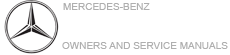
 distance
warning lamp lights up in the instrument
cluster.
distance
warning lamp lights up in the instrument
cluster.
 symbol appears in the status bar of the
multifunction display.
symbol appears in the status bar of the
multifunction display.
