Mercedes-Benz C-Class (W205) 2015 - 2021 Owners Manual: Introduction
Notes on display messages Display messages appear on the multifunction display. Display messages with graphic symbols are simplified in the Operator's Manual and may differ from the symbols on the multifunction display. The multifunction display shows high-priority display messages in red. Certain display messages are accompanied by a warning tone. Please respond in accordance with the display messages and follow the additional notes in this Operator's Manual. For some display messages, a symbol is also shown:
You can select the desired symbol by swiping left or right on the left-hand Touch Control.
Press the
You can hide low-priority display messages by
pressing the Rectify the cause of a display message as quickly as possible. High-priority display messages cannot be hidden. The multifunction display shows these display messages continuously until the cause of the message has been rectified. Calling up stored display messages On-board computer: Service → Message If there are no display messages, No Messages appears on the multifunction display.
|
See More:
Mercedes Benz C-Class (W204) 2007 - 2014 Training Manual > Emergency Operations: Manually operating the tilting/sliding roof or panoramic
tilting/sliding roof
The drive is located above the overhead control panel. Pull the mirror base cover 1 down as far as possible and turn it to the side. Legend Mirror base cover Insert a thin plastic plate 1 in the rear end of the overhead control panel 2 in the center of the gap between the headliner and overhead cont ...
Mercedes-Benz C-Class (W205) 2015 - 2021 Owners Manual
- At a glance
- Digital Operator's Manual
- General notes
- Occupant safety
- Opening and closing
- Seats and stowing
- Light and visibility
- Climate control
- Driving and parking
- Instrument Display and on-board computer
- Voice Control System
- Multimedia system
- Maintenance and care
- Breakdown assistance
- Wheels and tires
- Technical data
- Display messages and warning/indicator lamps
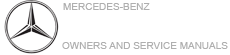
 Further
information
Further
information Hide display
message
Hide display
message button or the
left-hand Touch
Control. The display messages are then stored in
the message memory.
button or the
left-hand Touch
Control. The display messages are then stored in
the message memory.
