Mercedes-Benz C-Class (W205) 2015 - 2021 Owners Manual: Head-up Display
Function of the Head-up Display Mercedes-AMG vehicles: be sure to observe the information in the Supplement. Otherwise, you may not recognize dangers. The Head-up Display projects into the driver's field of vision:
Display elements
When you receive a call, the In audio mode, the station name or track will be shown temporarily when the audio source is being actively operated. System limitations The visibility is influenced by the following conditions:
In extreme sunlight, sections of the display may appear washed out. You can correct this by switching the Head-up Display off and on again. Switching the Head-up Display on/off
|
See More:
Mercedes-Benz C-Class (W205) 2015 - 2021 Owners Manual > Changing a wheel: Removing and installing hub caps
Requirements: The vehicle is prepared for a wheel change. Plastic hub cap To remove: turn the center cover of the hub cap counter-clockwise and remove the hub cap. To install: make sure that the center cover of the hub cap is turned counter-clockwise. Position the hub cap and turn the center cover c ...
Mercedes-Benz C-Class (W205) 2015 - 2021 Owners Manual
- At a glance
- Digital Operator's Manual
- General notes
- Occupant safety
- Opening and closing
- Seats and stowing
- Light and visibility
- Climate control
- Driving and parking
- Instrument Display and on-board computer
- Voice Control System
- Multimedia system
- Maintenance and care
- Breakdown assistance
- Wheels and tires
- Technical data
- Display messages and warning/indicator lamps
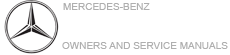

 Incoming Call
message will appear on the Head-up Display.
Incoming Call
message will appear on the Head-up Display.

