Mercedes-Benz C-Class (W205) 2015 - 2021 Owners Manual: Blind Spot Assist and Active Blind Spot Assist with exit warning
Function of Blind Spot Assist and Active Blind Spot Assist with exit warning Blind Spot Assist and Active Blind Spot Assist use two lateral, rear-facing radar sensors to monitor the area up to 130 ft (40 m) behind your vehicle and 10 ft (3 m) directly next to your vehicle. If a vehicle is detected at speeds above approximately 8 mph (12 km/h) and this vehicle subsequently enters the monitoring range directly next to your vehicle, the warning lamp in the outside mirror lights up red. If a vehicle is detected close to the side of your vehicle, the red warning lamp in the outside mirror flashes. If you switch on the turn signal indicator in the corresponding direction, a warning tone sounds once. If the turn signal indicator remains switched on, all other detected vehicles are indicated only by the flashing of the red warning lamp. If you overtake a vehicle quickly, no warning is given.
Blind Spot Assist and Active Blind Spot Assist are only aids. They may fail to detect some vehicles and are no substitute for attentive driving. Always ensure that there is sufficient distance to the side for other road users and obstacles. Exit warning The exit warning is an additional function of Blind Spot Assist and can warn vehicle occupants about approaching vehicles when leaving the vehicle when stationary.
If there is a vehicle in the monitoring range, this is indicated in the outside mirror. If a vehicle occupant opens the door on the side with the warning, a warning tone sounds and the warning lamp in the outside mirror starts to flash. This additional function is only available when Blind Spot Assist is activated and up to a maximum of three minutes after the ignition has been switched off. The exit warning is no longer available once the warning lamp in the outside mirror flashes three times. The exit warning is only an aid and not a substitute for the attention of vehicle occupants. The responsibility for opening and closing the doors and for leaving the vehicle remains with the vehicle occupants. System limitations Blind Spot Assist and Active Blind Spot Assist may be limited in the following situations:
Warnings may be issued in error when driving close to crash barriers or similar solid lane borders. Always make sure that there is sufficient distance to the side for other traffic or obstacles. Warnings may be interrupted when driving alongside long vehicles, for example trucks, for a prolonged time. Blind Spot Assist is not operational when reverse gear is engaged. The exit warning may be limited in the following situations:
Function of brake application (Active Blind Spot Assist) The brake application function is only available for vehicles with a Driving Assistance Package. If Active Blind Spot Assist detects a risk of a side impact in the monitoring range, a course-correcting brake application is carried out. This is designed to help you avoid a collision. The course-correcting brake application is available in the speed range between approximately 20 mph (30 km/h) and 125 mph (200 km/h).
If a course-correcting brake application occurs, the red warning lamp flashes in the outside mirror and a warning tone sounds. In addition, display 1 indicating the danger of a side collision appears in the multifunction display. In rare cases, the system may make an inappropriate brake application. This brake application may be interrupted at any time if you steer slightly in the opposite direction or accelerate. System limitations Either a course-correcting brake application appropriate to the driving situation, or none at all, may occur in the following situations:
Activating/deactivating Blind Spot Assist or Active Blind Spot Assist Multimedia system: Vehicle → Assistance → Blind Spot Assist
|
See More:
Mercedes-Benz C-Class (W205) 2015 - 2021 Owners Manual > Wheels and tires: Notes on snow chains
WARNING Risk of accident due to incorrect mounting of snow chains If you have mounted snow chains to the front wheels, the snow chains may drag against the vehicle body or chassis components. This could cause damage to the vehicle or the tires. Never mount snow chains on the front wheels. Only moun ...
Mercedes-Benz C-Class (W205) 2015 - 2021 Owners Manual
- At a glance
- Digital Operator's Manual
- General notes
- Occupant safety
- Opening and closing
- Seats and stowing
- Light and visibility
- Climate control
- Driving and parking
- Instrument Display and on-board computer
- Voice Control System
- Multimedia system
- Maintenance and care
- Breakdown assistance
- Wheels and tires
- Technical data
- Display messages and warning/indicator lamps
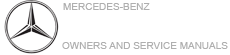

 or deactivate
or deactivate  the function.
the function.
