Mercedes-Benz C-Class (W205) 2015 - 2021 Owners Manual: ATTENTION ASSIST
Function of ATTENTION ASSIST ATTENTION ASSIST assists you on long, monotonous journeys, e.g. on highways and trunk roads. If ATTENTION ASSIST detects indicators of fatigue or increasing lapses in concentration on the part of the driver, it suggests taking a break. ATTENTION ASSIST is only an aid. It cannot always detect fatigue or lapses in concentration in time. The system is not a substitute for a wellrested and attentive driver. On long journeys, take regular breaks in good time that allow for adequate recuperation. You can choose between two settings.
If drowsiness or increasing lapses in concentration are detected, the ATTENTION ASSIST: Take a Break! warning appears in the instrument display. You can acknowledge the message and take a break where necessary. If you do not take a break and ATTENTION ASSIST continues to detect increasing lapses in concentration, you will be warned again after a minimum of 15 minutes.
You can have the following status information for ATTENTION ASSIST displayed in the assistance menu of the on-board computer:
If ATTENTION ASSIST is unable to calculate the attention level and cannot issue a warning, the System Suspended message appears. If a warning is given in the instrument display, the multimedia system offers to search for a rest area. You can select a rest area and start navigation to this rest area. This function can be activated and deactivated in the multimedia system.
If ATTENTION ASSIST is deactivated, the ATTENTION ASSIST is activated automatically when the engine is re-started. The last selected sensitivity level remains stored. System limitations ATTENTION ASSIST is active in the 37 mph (60 km/h) to 124 mph (200 km/h) speed range. The functionality of ATTENTION ASSIST is restricted, and warnings may be delayed or not occur at all in the following situations:
The ATTENTION ASSIST tiredness or alertness assessment is deleted and restarted when continuing the journey in the following situations:
Setting ATTENTION ASSIST Multimedia system: Vehicle → Assistance → ATTENTION ASSIST Setting options
Suggesting a rest area
|
See More:
Mercedes-Benz C-Class (W205) 2015 - 2021 Owners Manual > General notes: Diagnostics connection
The diagnostics connection is only intended for the connection of diagnostic devices at a qualified specialist workshop WARNING Risk of accident due to connecting devices to the diagnostics connection If you connect equipment to a diagnostics connection in the vehicle, it may affect the operation of ...
Mercedes-Benz C-Class (W205) 2015 - 2021 Owners Manual
- At a glance
- Digital Operator's Manual
- General notes
- Occupant safety
- Opening and closing
- Seats and stowing
- Light and visibility
- Climate control
- Driving and parking
- Instrument Display and on-board computer
- Voice Control System
- Multimedia system
- Maintenance and care
- Breakdown assistance
- Wheels and tires
- Technical data
- Display messages and warning/indicator lamps
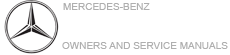

 symbol appears in the assistance graphic in the
instrument display when the engine is running.
symbol appears in the assistance graphic in the
instrument display when the engine is running. or deactivate the
function
or deactivate the
function  .
.
