Mercedes-Benz C-Class (W205) 2015 - 2021 Owners Manual: Active Steering Assist
Function of Active Steering Assist Active Steering Assist is country-dependent and only available for vehicles with the Driving Assistance Package. Active Steering Assist is operational at speeds up to 130 mph (210 km/h) and helps you to stay in the center of the lane by means of moderate steering interventions. It uses the vehicle in front and the lane markings as a reference depending on the driven speed.
When the system is actively steering, the
If the detection of lane markings and vehicles
ahead is impaired, Active Steering Assist
switches to passive mode. The system provides
no support in this case. During the transition
from active to passive status, the Steering and touch detection The driver is required to keep their hands on the steering wheel at all times and be able to intervene at any time to correct the course of the vehicle and keep it in lane. The driver must expect a change from active to passive mode or vice versa at any time.
If the system reaches a system limitation or the driver has not steered the vehicle for a considerable period of time or has removed their hands from the steering wheel, the system will, depending on the situation, alert the driver either with a visual warning or a visual and acoustic warning. Display 1 appears in the multifunction display. If the driver does not steer the vehicle over a long period, or has not taken hold of the steering wheel, a repeated warning tone sounds in addition to the visual warning message (depending on the country). The warning message does not appear or disappears if one of the following conditions are met:
Active Steering Assist is only an aid. The driver is responsible for the distance to the vehicle in front, for vehicle speed, for braking in good time and for staying in lane. Before changing lanes, the driver must make sure that the neighboring lane is free (glance over the shoulder). System limitations Active Steering Assist has a limited steering torque for lateral guidance. In some cases, the steering intervention is not sufficient to keep the vehicle in the lane or to drive past exits. The system may be impaired or may not function in the following instances:
The system does not provide assistance in the following conditions:
Activating Active Steering Assist Requirements
Function of Active Lane Change Assist The following function is country-dependent and only available in conjunction with the Driving Assistance Package. Active Lane Change Assist supports the driver when changing lanes by applying steering torque if the driver operates a turn signal. Assistance when changing lanes is provided if all the following conditions are met:
If no vehicle is detected in the adjacent lane and a lane change is permitted, the lane change begins. This is shown to the driver with a green arrow 2 next to the steering wheel symbol. The Lane Change to the Left message also appears, for example. If Active Lane Change Assist has been activated with the turn signal indicator but a lane change is not immediately possible, a gray arrow 1 appears next to the steering wheel symbol, which remains green. When the lane change assistance starts, the turn signal indicator is automatically activated beside the display in the multifunction display. If the assistance graphic is shown when changing lanes, the lane change display appears with an additional arrow pointing towards the adjacent lane. If a lane change is not possible, the arrow fades out after a few seconds and a new lane change must be initiated. An immediate lane change is only possible on freeway sections without speed limits. If the system is impaired, Active Lane Change Assist may be canceled. If it is canceled, the Lane Change Canceled message appears in the multifunction display and a warning tone sounds.
System limitations The system limitations of Active Steering Assist apply to Active Lane Change Assist. The system may also be impaired or may not function in the following situations:
Activating/deactivating Active Lane Change Assist Multimedia system: Vehicle → Assistance
Function of Active Emergency Stop Assist If the driver continually ignores the visual or acoustic warning to put their hands on the steering wheel, the Beginning Emergency Stop message appears in the multifunction display. If the driver still does not respond, Active Distance Assist DISTRONIC reduces the speed. The vehicle is decelerated in stages to a standstill. At speeds below 40 mph (60 km/h) the hazard warning lights switch on automatically. When the vehicle is stationary, the following actions are carried out:
The driver can cancel the deceleration at any time by performing one of the following actions:
|
See More:
Mercedes-Benz C-Class (W205) 2015 - 2021 Owners Manual > Side windows: Convenience opening (ventilating the vehicle
before starting a journey)
WARNING Risk of entrapment when opening a side window When opening a side window, parts of the body could be drawn in or become trapped between the side window and window frame. When opening, make sure that nobody is touching the side window. Release the button immediately if somebody becomes trapp ...
Mercedes-Benz C-Class (W205) 2015 - 2021 Owners Manual
- At a glance
- Digital Operator's Manual
- General notes
- Occupant safety
- Opening and closing
- Seats and stowing
- Light and visibility
- Climate control
- Driving and parking
- Instrument Display and on-board computer
- Voice Control System
- Multimedia system
- Maintenance and care
- Breakdown assistance
- Wheels and tires
- Technical data
- Display messages and warning/indicator lamps
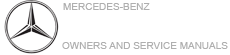
 symbol is shown in green in the multifunction
display.
symbol is shown in green in the multifunction
display.


 or deactivate
or deactivate  the function.
the function.
