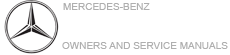Function of Active Distance Assist
DISTRONIC

Active Distance Assist DISTRONIC maintains the
set speed on free-flowing roads. If vehicles in
front are detected, the set distance is maintained,
if necessary, until the vehicle comes to a
halt. The vehicle accelerates or brakes depending
on the distance to the vehicle in front and
the set speed. The speed and distance to the
vehicle in front are set and saved on the steering
wheel on vehicles without the Driving Assistance
Package, in the range between 15 mph
(20 km/h) and 120 mph (200 km/h) and, on vehicles with the Driving Assistance
Package, in
the range between 15 mph (20 km/h) and
130 mph (210 km/h).
Other features of Active Distance Assist
DISTRONIC:
- Adjusts the driving style depending on the
selected drive program (fuel-saving, comfortable
or dynamic) .
- Vehicles with Driving Assistance Package:
reacts to stationary vehicles detected in
urban speed ranges (except bicycles and
motorcycles).
- Initiates acceleration to the stored speed if
the turn signal indicator is switched on to
change to the overtaking lane.
- Vehicles with Driving Assistance Package:
takes one-sided overtaking restrictions
into account on highways or on multi-lane
roads with separate roadways (countrydependent).
Vehicles with Active Parking Assist and Driving
Assistance Package: if the vehicle has
been braked to a standstill on multi-lane, structurally
separate roadways by Active Distance
Assist DISTRONIC, it can automatically follow
the vehicle in front driving off again within
30 seconds. If a critical situation is detected
when driving off, a visual and acoustic warning is
given indicating that the driver must now take
control of the vehicle. The vehicle is not accelerated
any further.
Active Distance Assist DISTRONIC is only an aid.
The driver is responsible for keeping a safe distance
to the vehicle in front, for vehicle speed
and for braking in good time.
System limitations
The system may be impaired or may not function
in the following instances:
- In snow, rain, fog, heavy spray, if there is
glare, in direct sunlight or in greatly varying
ambient light.
- The windshield in the area of the camera is
dirty, fogged up, damaged or covered.
- If the radar sensors are dirty or covered.
- In parking garages or on roads with steep
uphill or downhill gradients.
- If there are narrow vehicles in front, such as
bicycles or motorcycles.
In addition, on slippery roads, braking or accelerating
can cause one or several wheels to lose
traction and the vehicle could then skid.
Do not use Active Distance Assist DISTRONIC in
these situations.
| WARNING Risk of accident from acceleration
or braking by Active Distance
Assist DISTRONIC |
Active Distance Assist DISTRONIC may accelerate
or brake in the following cases, for
example:
- If the vehicle pulls away using Active Distance
Assist DISTRONIC.
- If the stored speed is called up and is
considerably faster or slower than the
currently driven speed.
- If Active Distance Assist DISTRONIC no
longer detects a vehicle in front or does
not react to relevant objects.
- Always carefully observe the traffic conditions
and be ready to brake at all
times.
- Take into account the traffic situation
before calling up the stored speed.
|
| WARNING Risk of accident due to insufficient
deceleration by Active Distance
Assist DISTRONIC |
Active Distance Assist DISTRONIC brakes
your vehicle with up to 50% of the maximum
possible deceleration. If this deceleration is
not sufficient, Active Distance Assist
DISTRONIC alerts you with a visual and
acoustic warning.
- In these cases, adjust your speed and
keep a sufficient distance.
- Brake the vehicle yourself and/or take
evasive action.
|
| WARNING Risk of accident if detection
function of Active Distance Assist
DISTRONIC is impaired |
Active Distance Assist DISTRONIC does not
react or has a limited reaction:
- when driving on a different lane or when
changing lanes
- to pedestrians, animals, bicycles or stationary
vehicles, or unexpected obstacles
- to complex traffic conditions
- to oncoming vehicles and crossing traffic
As a result, Active Distance Assist
DISTRONIC may neither give warnings nor
intervene in such situations.
- Always observe the traffic conditions
carefully and react accordingly.
|
Operating Active Distance Assist DISTRONIC
Requirements:
- The vehicle has been started.
- The electric parking brake is released.
- ESP is activated and is not intervening.
- The transmission is in position D.
- All the doors are closed.
- Check of the radar sensor system has been
successfully completed (vehicle traveling
faster than 12 mph (20 km/h) ).
- Parking Assist PARKTRONIC is not being
used to park the vehicle or to exit from a
parking space.
- The vehicle does not skid.

If rocker switch 4 is pressed up again after
activation with a stored speed, Active Distance
Assist DISTRONIC is activated with the
speed restriction displayed in the instrument
cluster.
- To accept the displayed speed restriction
when Active Distance Assist DISTRONIC
is active: press rocker switch 4 up (RES).
The speed limit displayed in the instrument
cluster is adopted as the stored speed. The
vehicle adapts its speed to that of the vehicle
in front, but only up to the stored speed.
- To pull away with Active Distance Assist
DISTRONIC: remove your foot from the
brake pedal and activate Active Distance
Assist DISTRONIC.
- Press rocker switch 4 up (RES).
or
- Depress the accelerator pedal briefly and
firmly.
The functions of Active Distance Assist
DISTRONIC continue to be carried out.
| WARNING Risk of accident due to Active
Distance Assist DISTRONIC still being
activated when you leave the driver's
seat |
If you leave the driver's seat while the vehicle
is being braked by Active Distance Assist
DISTRONIC only, the vehicle can roll away.
- Always deactivate Active Distance
Assist DISTRONIC and secure the vehicle
to prevent it from rolling away
before you leave the driver's seat.
|
- To deactivate Active Distance Assist
DISTRONIC: press rocker switch 4 down
(CNCL).
- To increase/reduce speed: press rocker
switch 3 up/down to the pressure point.
The stored speed is increased or reduced by
1 mph (1 km/h).
or
- Press and hold rocker switch 3 up/down to
the pressure point.
The stored speed is increased or reduced in
increments of 1 mph (1 km/h).
or
- Press rocker switch 3 beyond the pressure
point.
The stored speed is increased or reduced by
5 mph (10 km/h).
or
- Press and hold rocker switch 3 beyond the
pressure point.
The stored speed is increased or reduced in
increments of 5 mph (10 km/h).
- To increase or reduce the specified distance
from the vehicle in front: press
rocker switch 2 up or down.
|