Mercedes-Benz C-Class (W205) 2015 - 2021 Owners Manual: Display
Configuring display settings Multimedia system: System → Display and Designs Styles
Adapting the ambient lighting for the style
Setting the display brightness
Switching the display off/on
Display design
Additional display area Depending on the vehicle, various items of additional information can be shown. The additional display area comprises the left-hand or right-hand third of the display.
The following display content can be selected:
|
See More:
Mercedes-Benz C-Class (W205) 2015 - 2021 Owners Manual > Display messages: Engine
Display messages Possible causes/consequences and ► Solutions See Operator's Manual * The battery is not being charged. NOTE Possible engine damage if you continue driving Do not continue driving under any circumstances. Consult a qualified specialist workshop. Pull over and stop the vehicle safe ...
Mercedes-Benz C-Class (W205) 2015 - 2021 Owners Manual
- At a glance
- Digital Operator's Manual
- General notes
- Occupant safety
- Opening and closing
- Seats and stowing
- Light and visibility
- Climate control
- Driving and parking
- Instrument Display and on-board computer
- Voice Control System
- Multimedia system
- Maintenance and care
- Breakdown assistance
- Wheels and tires
- Technical data
- Display messages and warning/indicator lamps
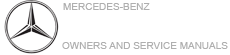
 or deactivate
or deactivate  the function.
the function. , for
example.
, for
example.
